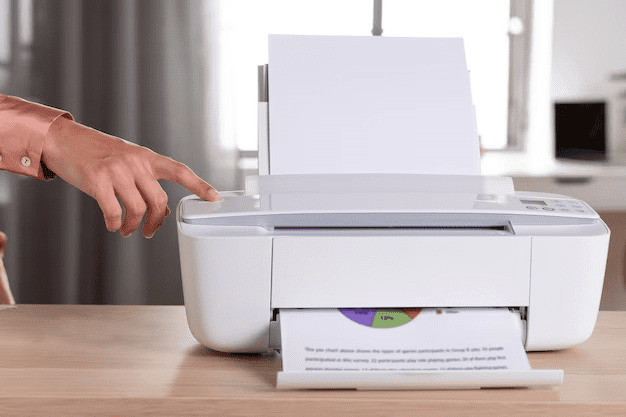Overheating can ruin your gaming experience and damage your laptop. Finding the best cooling solution for gaming laptop performance can keep it operating at its best. In this guide, we’ll review top cooling pads, advanced cooling technologies, portable options, and maintenance tips to help you keep your gaming laptop cool.
Key Takeaways
- Top picks for 2025 cooling pads include the IETS GT300, Thermaltake Massive 20 RGB, and TopMate C5, each designed for effective cooling and comfort during gaming.
- Innovative cooling technologies like heat pipes, vapor chambers, and liquid cooling systems are essential for keeping gaming laptops cool and enhancing their performance.
- Regular maintenance, including cleaning vents and reapplying thermal paste, is crucial for maximizing your laptop’s cooling efficiency and overall lifespan.
Top Cooling Pads for Gaming Laptops in 2025
The best cooling pads for gaming laptops in 2025 are tailored to meet the demands of high-performance gaming and intensive tasks. These cooling pads not only lower operational temperatures but also enhance comfort during extended use. Our evaluation process involved weeks of hands-on trials, covering various usage scenarios such as gaming and video editing to assess performance.
User experiences gathered from multiple online platforms have provided insights into the real-world effectiveness of these cooling pads. Here are our top picks for the best cooling pad in 2025:
IETS GT300
The IETS GT300 is a powerhouse when it comes to cooling performance. Featuring dual blower fans, it provides superior cooling, making it a popular choice among serious gamers. The adjustable angles offer user comfort, allowing for a more ergonomic gaming experience.
The IETS GT300 also features dust filters and a USB cable, improving usability and maintenance. These attributes keep your laptop cool and efficient during intense gaming sessions.
Thermaltake Massive 20 RGB
The Thermaltake Massive 20 RGB stands out with its large 200mm fan, ensuring efficient cooling for your gaming laptop. This cooling pad can push up to 64 CFM of airflow, providing effective heat dissipation even during the most demanding tasks. Users can adjust the fan speed to balance performance and noise levels, making it versatile for different needs.
The Thermaltake Massive 20 RGB’s customizable RGB lighting allows it to match your gaming setup. Compatible with laptops up to 19 inches, it suits a wide range of gaming laptops.
TopMate C5 Laptop Cooler
The TopMate C5 Laptop Cooler is equipped with five fans, providing comprehensive cooling coverage for laptops up to 15.6 inches. These fans ensure strong airflow, keeping even high-performance laptops cool during intensive gaming sessions.
The TopMate C5 provides extra airflow, making it a reliable choice for gamers. Its adjustable height settings offer comfort and ergonomics for extended use.
Innovative Cooling Technologies
Innovative cooling technologies in gaming laptops are vital for maintaining performance and preventing overheating. Effective cooling pads use powerful fans and smart airflow designs to manage temperatures. Many incorporate enhanced airflow systems and customizable settings to meet diverse gaming requirements.
Technologies like vapor chambers and heat pipes greatly improve thermal management in laptops, offering better performance and reliability, especially in compact devices.
Let’s explore some of these innovations in more detail.
Heat Pipes and Vapor Chambers
Heat pipes and vapor chambers are game-changers in the realm of laptop cooling. Vapor chambers operate by distributing heat over a larger surface area, effectively moving heat away from the source and alleviating hot spots. This technology ensures that heat is spread more evenly, which enhances performance and reliability, especially in compact devices.
Heat dissipation is crucial for maintaining the performance and longevity of high-performance components in gaming laptops. These technologies help modern cooling pads manage heat more efficiently, keeping your laptop cool under pressure.
Liquid Cooling Systems
Liquid cooling systems manage thermal performance effectively during intensive tasks, maintaining lower temperatures than air-based solutions and benefiting high-performance laptops during demanding activities.
However, potential drawbacks like the need for regular maintenance and the risk of leaks should be considered. Despite these challenges, liquid cooling’s efficiency makes it a compelling option for gamers seeking optimal performance.
Portable Cooling Solutions
Portable cooling solutions are convenient for gamers on the go, facilitating airflow and dissipating heat from laptops without permanent installation. These easy-to-transport solutions are ideal for mobile gamers.
Two standout options in this category are the Klim Tempest and the Havit HV-F2056. Let’s take a closer look at these portable cooling solutions.
Klim Tempest
The Klim Tempest features a high-speed fan that operates at 4,000 RPM, providing substantial cooling by pulling hot air from the laptop. This design ensures strong airflow, efficiently cooling the laptop by targeting the side vents.
The compact and powerful Klim Tempest is designed for laptops with side vents, making it ideal for on-the-go cooling. Its effectiveness in reducing overheating makes it a favorite among mobile gamers.
Havit HV-F2056
The lightweight Havit HV-F2056 enhances portability without sacrificing cooling efficiency. Operating quietly at a fan speed of up to 1,100 RPM, it suits environments where noise is a distraction.
Its efficient fan layout maximizes airflow for effective heat dissipation. As a budget-friendly option that doesn’t compromise performance, the Havit HV-F2056 is ideal for gamers seeking a portable cooling solution.
Ergonomic and Multi-functional Cooling Pads
Ergonomic and multi-functional laptop cooling pads keep your laptop cool while enhancing comfort during extended gaming sessions. Their adjustable height settings help you find the most comfortable angle. If you’re looking for the best laptop cooling pad, these features are essential.
Key factors in these cooling pads are ergonomics, fan design, cooling effectiveness, price, and additional features. Here are two exemplary models.
Targus Lap Chill Mat
The Targus Lap Chill Mat features dual 75mm fans and a tilt design to enhance airflow while providing a comfortable angle for laptop use. It also integrates a USB hub for easy connectivity of additional devices.
Its lightweight design, with a soft neoprene base, enhances comfort for extended lap use. Despite its minimalistic design, the Targus Lap Chill Mat effectively improves airflow and thermal management.
Miggoing Laptop Table
The Miggoing Laptop Table is a multi-functional solution for enhancing laptop cooling performance. With dual USB-powered fans, it provides effective cooling while accommodating various laptop sizes.
Adjustable up to 18.9 inches in height, the Miggoing Laptop Table lets users customize their working position for improved ergonomics, whether on a couch or bed. This versatility makes it a great addition to any gaming setup.
Enhancing Cooling Performance
Enhancing your laptop’s cooling performance involves more than just using a cooling pad. Regular maintenance and additional cooling strategies can significantly improve your laptop’s thermal management. Here are some effective methods to keep your laptop cool and running smoothly.
Regular cleaning and the use of thermal paste are crucial for maintaining optimal cooling performance. These simple yet effective strategies prevent overheating and ensure your laptop performs at its best.
Regular Cleaning and Maintenance
Cleaning your laptop’s vents and fans every 3-6 months maintains efficient airflow. Neglecting this task can lead to significant overheating issues due to dust accumulation.
Using compressed air to remove dust and debris from the vents and fans greatly enhances cooling performance and allows for the flow of cool air. Regular maintenance ensures optimal functioning of your laptop’s cooling system, preventing overheating and prolonging the device’s lifespan.
Using Thermal Paste
Reapplying thermal paste significantly enhances heat transfer efficiency from the CPU and GPU. This simple method helps reduce CPU temperatures, preventing performance degradation from overheating.
Thermal paste improves heat dissipation, ensuring your laptop remains cool during intensive tasks. Proper thermal management enhances your laptop’s overall performance and longevity.
How We Tested These Cooling Solutions
Our comprehensive testing methodology provided a thorough evaluation of each cooling solution. Performance testing showed that cooling pads like the Chill Mat can maintain thermal limits for laptops under heavy load, minimizing thermal throttling.
Temperature monitoring assessed the cooling efficiency of each solution during stress tests. Real-world usage scenarios were simulated to observe the cooling solutions’ effectiveness in typical gaming conditions.
Whether you’re dealing with thermal throttling or need advice on cooling technologies, Geeks on Site is your trusted partner for keeping your gaming laptop cool.
Testing Criteria
Fan speed is critical in determining a cooling solution’s effectiveness, with higher speeds typically resulting in better heat dissipation. Noise levels are also important, as quieter operation contributes to a better gaming experience.
Cooling efficiency measures how well a solution can maintain optimal temperatures under load, impacting system performance and longevity. Our methodology included rigorous stress tests to simulate heavy gaming scenarios and temperature monitoring to capture real-time data.
User Feedback and Expert Reviews
User feedback and expert reviews significantly influenced our evaluation. Users report that the IETS GT300 offers exceptional cooling performance and versatility, making it a favorite for intense gaming sessions. The Thermaltake Massive 20 RGB is praised for its large fan and customizable RGB lighting, enhancing both aesthetics and functionality.
Experts recommend the Targus Lap Chill Mat for its ergonomic design and effective cooling, highlighted by built-in fans and USB features. The Miggoing Laptop Table is recognized for its versatility and cooling capabilities, particularly its adjustable height.
Experts often recommend regular cleaning and applying new thermal paste to sustain optimal cooling performance over time.
Summary
Summarizing the key points, the best cooling pads for gaming laptops in 2025 offer a combination of powerful cooling performance, ergonomic benefits, and innovative technologies. Whether you choose the robust IETS GT300, the customizable Thermaltake Massive 20 RGB, or the portable Klim Tempest, each option provides unique advantages to enhance your gaming experience.
At Geeks on Site, we specialize in diagnosing and resolving laptop overheating issues. Our experts can recommend the best cooling solutions tailored to your gaming setup, ensuring optimal performance and longevity.
In conclusion, maintaining optimal cooling for your gaming laptop is essential for performance and longevity. By selecting the right cooling solution and following maintenance tips, you can ensure your laptop stays cool under pressure. Happy gaming!
Frequently Asked Questions
What are the best cooling pads for gaming laptops in 2025?
For gaming laptops in 2025, the IETS GT300, Thermaltake Massive 20 RGB, and TopMate C5 are top picks. They provide excellent cooling, ergonomic designs, and cool features to enhance your gaming experience.
How do heat pipes and vapor chambers enhance cooling performance?
Heat pipes and vapor chambers boost cooling performance by quickly moving heat away from hot components and spreading it across a larger area, preventing hot spots and enhancing overall thermal management. This efficient heat dissipation ensures your devices run cooler and more reliably.
Are liquid cooling systems suitable for gaming laptops?
Absolutely, liquid cooling systems can work well in gaming laptops, as they keep temperatures lower during intense gaming sessions. Just keep in mind they need regular maintenance and there’s a small risk of leaks.
How often should I clean my laptop’s cooling system?
To keep your laptop running smoothly and prevent overheating, aim to clean the vents and fans every 3 to 6 months. Regular maintenance will go a long way in ensuring efficient airflow and performance. Need help with your gaming laptop’s cooling performance? Contact Geeks on Site for professional assistance and customized solutions!
What role does thermal paste play in cooling a laptop?
Thermal paste is essential for efficient heat transfer between the CPU/GPU and heatsinks, helping to keep your laptop cool and prevent overheating. Regularly reapplying it can really boost your laptop’s cooling performance!
Last Updated on January 17, 2025